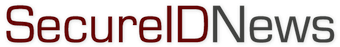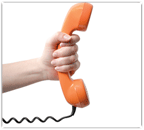Visa replacing password with biometrics
22 November, 2016
category: Biometrics, Financial
Many mobile devices come with the ability to enable some sort of biometric authentication baked in – a microphone for voice, a camera for face and even a fingerprint scanner.
Visa wants to start enabling consumers to use these technologies instead of passwords to start paying for things, according to a blog post from Mark Nelsen, senior vice president of risk and authentication products at Visa.
Each of these biometrics has a weakness, voice can’t work when there’s a lot of background noise, facial recognition has trouble depending on lighting and fingerprints have issue when the finger is wet. This leads to password or PIN bypass, which weakens the entire system, Nelsen says.
To show how well biometrics can work, Visa partnered with BioConnect, a biometric identity platform provider, to demonstrate an authentication experience that avoids this password pitfall and that works across many devices and operating systems.
BioConnect enables multiple biometric technologies and prompts for another when one fails. How does this work in the real world? “Imagine you’re heading home from the gym and want to check your account balance on your bank’s mobile app. But your fingers are a bit damp from exercise and the fingerprint sensor can’t get a good read. What then? With the Visa/BioConnect technology collaboration, presented on the mainstage at this year’s Money20/20, you can use an alternative biometric, such as speaking into your phone’s microphone to authenticate by voice, giving you a convenient, keyboard-less alternative to entering a complex alphanumeric passcode,” Nelsen explains.
Even with a brand new device, enabling the new credentials would be simple. The new system enables newly downloaded mobile banking application to identify and authenticate by using previously enrolled biometrics. “Because the technology can work across multiple devices, you would simply sign in using the biometric to gain access to your data, without need for a keyboard, password, or setup—all possible in the first few moments of unwrapping your new device,” Nelsen says.