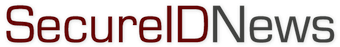Microsoft enabling multiple biometrics with Windows 10
20 March, 2015
category: Biometrics, Corporate, Digital ID
When Microsoft joined the FIDO Alliance it sent a ripple through the identity and access community but the latest announcement about Windows 10 is going to make a splash.
The software giant announced that the latest version of its operating system will come equipped with Windows Hello and support finger, face and iris biometrics, according to a blog post from Joe Belfiore, corporate vice president in the Operating Systems Group at Microsoft. If a system already comes with a fingerprint scanner it can automatically be enabled for the consumer to access the system, web sites or applications. Facial and iris recognition will require additional hardware. Microsoft 10 will be rolled out this summer.
Microsoft Passport will enable consumers to use the same biometric modalities to access secure web sites and keep track of login information. Instead of a password, Windows 10 will help securely authenticate to applications, websites and networks on a user’s behalf without sending up a password. This eliminates the possibility of a password being compromised.
Windows 10 will ask a consumer to verify that they have possession of the device before it authenticates, with a PIN or Windows Hello on devices with biometric sensors. Once authenticated with “Passport,” a consumer will be able to access a set of websites and services across a range of industries – favorite commerce sites, email and social networking services, financial institutions, business networks and more.
Use of Windows Hello or Passport won’t be mandatory and consumers will have to opt in to use the services. All biometrics will also be stored locally on the device and never shared.
Microsoft is working with hardware partners to deliver Windows Hello capable devices that will ship with Windows 10 and all systems incorporating the Intel RealSense 3D Camera (F200) will support the facial and iris unlock features of Windows Hello, including automatic sign-in to Windows, and support to unlock “Passport” without the need for a PIN.