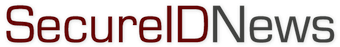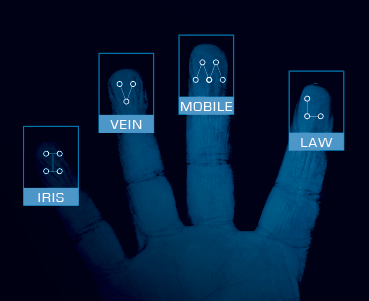Eye vein biometrics for mobile, app access
21 July, 2014
category: Biometrics, Corporate, Digital ID
It may look like you’re taking a selfie but it’s actually an extra layer of security for access to a mobile device, app or network. Most are familiar with iris biometrics but a new ocular identification is making waves: eye vein.
Reza Derakhshani, an associate professor at University Missouri-Kansas City, discovered the technology in 2006. Along with CEO Toby Rush, he formed the EyeVerify in 2012 and serves as the company’s chief scientist.
EyeVerify enrolls an individual’s eye vein pattern and uses it for authentication, Rush says. The user holds the phone a few inches away from their face and is prompted by the app’s voice tips during both enrollment and authentication. When in the correct position to capture the eye vein image, the handset vibrates twice to provide notice. The user then looks to the left or the right depending on the use case. Altering the gaze to the side enables the camera to better view the vein pattern in the white of the eye.
The system maps a user’s eye vein pattern, which is unique to individuals in the same way that palm and finger vein patterns are unique. “We encrypt using the local device and that binds the template to the device,” Rush explains. “Templates never leave the device and we match in the encrypted space.”
If a match occurs the system creates a 128-bit encryption key that can be used to access secure web sites or apps on the device that are enabled with EyeVerify, Rush says.
A 2008 Mitre study of eye vein biometrics found that it stacks up with many of the major modalities. Eye vein had a .002% false accept rate and .88% false reject rate. The only modality in that study to beat eye vein was iris.
The advancement of front-facing cameras on handsets has made EyeVerify technology possible, Rush says. The company is working to improve the technology further, including the ability to enroll and authenticate users when they are looking straight ahead instead of requiring them look to the left of right. EyeVerify is also working on improving liveness detection and anti-spoofing capabilities.
The new biometric modality received a boost when Good Technology tapped it as an alternative to passwords. The two companies integrated Eyeprint ID, so that users of the Good Dynamics Secure Mobility Platform, Good for Enterprise and other Good solutions can enable biometrics for authentication, eliminating the password. Rush says some Good users are already using the technology for secure access.
A couple Avisian editors took the iPhone version of EyeVerify for a spin to see how it performs. We found the voice prompts and the handset vibration to be nice touches, letting us know when the handset was positioned correctly. Being able to see what you’re doing by looking at the screen was also a great addition compared to earlier solutions that predated handsets with front-facing cameras.
Looking up and to the left was a little awkward, and at times, led to some false rejects. But when the phone was passed around the office to test an enrolled eye vain pattern against an unregistered individual, there were no false accepts.
Being able to use this technology looking straight ahead would be a welcome addition to the app and make it much easier to use.
Overall the usability was significantly better than other handset biometric solutions we tested in earlier years.