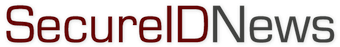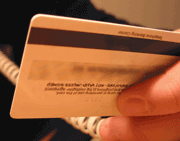What to consider when placing a card order: A checklist of items you will need to supply
On most campuses summer is a good time to regroup and get ready for the orientation sessions and the start of another academic year. In the card office, it is also the time to check the plastic card reserves and get ready to order stock for next year. Ordering plastic card stock is not as easy as one might think. As you will see in the following checklist, there are many variables to consider. If you have an understanding for your program’s specific needs related to each of these characteristics, you will be well equipped to evaluate card suppliers and place your card orders.
Quantity
Per card prices come down as higher quantities are ordered. Thus it makes sense to order as many cards as you can safely use in an effort to get a better price. Check with your supplier to determine the quantity levels where price breaks occur. Cards typically ship in boxes called sleeves with each sleeve containing 500 cards. Most vendors, however, do not require orders to be in full sleeve increments.
Size of card
The standard credit card sized ID that is used by almost every campus card program is called CR80 or ID-1. It is 30 mils in thickness.
Type of plastic
In the past most cards were made from pure polyvinyl chloride (PVC). Today more cards are blending PVC with other polymers to maximize card durability and flexibility as well as improve the images produced by desktop dye sublimation card printers. Look for cards made with PVC composite or PET and avoid pure PVC. Also, avoid ABS plastic as it is not suitable for use in dye sublimation printers.
Color of plastic
Though few programs still use them, cards can be ordered with a pigment added to the plastic resulting in a color other than the standard white card. In the early days of card printers when image quality was questionable, starting with a full color card stock made sense. Today, it would prove limiting for most card designs.
Signature panel
On the back of bank-issued credit and debit cards, a rectangular area is reserved for the cardholder to physically sign the card for signature verification at the point-of-sale. The area is called a signature panel and it is actually an overlay added to the card by the card manufacturer. Few card programs require signature verification for transactions so the need for a signature panel is questionable. And some programs digitize the signature and print it on the front of the card at issuance. Determine your specific need for the signature panel and order accordingly.
Magnetic stripe coercivity
Coercivity is the term for the strength of the magnetic force required tochange data held on a magnetic stripe. A low coercivity (loco) stripe can be altered by a lower strength magnetic force held near the stripe while a high coercivity (hico) magnetic stripe requires a higher powered magnetic force. A hico stripe is stronger and more resistant to accidental erasure.
In the past, certain applications such as bank ATMs used loco card readers so all cards to be used in these devices had to be the loco variety. Today, few if any applications prohibit the use of hico cards so there should be no reason for a card program to opt for the more fragile loco technology.
Magnetic stripe tracks
Two types of magnetic stripes are typically offered by card manufacturers: 2 track and 3 track stripes. Each track is a different line of data that can be encoded with information and read by a magnetic stripe reader. There have historically been few uses for the third track and thus many issuers opted for the 2- track stripes to increase the space available for printing on the back of the card.
In recent years, however, a very compelling use for track 3 has emerged in the campus card market. The track is being used by manufacturers of offline, hotel-style door locks to encode key information for use in dormitories and administrative offices. Campuses with 2-track magnetic stripes may not be able to use their existing cards for this option, and thus it seems foresighted to specify 3-track magnetic stripes for all campus card orders.
Even if the current cards on campus are 2-track, begin issuing the 3-track variety with your next order. By the time a need for the new door locks arises from your campus housing or other department, you may well have cycled these 3-track cards into the majority of your population.
Vending / junk stripe
Many campuses utilize a magnetic stripe for prepaid vending, laundry, and/or copy card functions. It consists of a thin, single-track high coercivity stripe that holds a serial number and a dollar value to be decremented by the offline stored value card reader.
Technology from companies such as Ingenico/Debitek, ESD, ITC, and a handful of others make use of this option—often called a vending or junk stripe. If you use this technology on your campus or may use it in the future, specify a second magnetic stripe with the above described characteristics.
Encoding the vending /
junk stripe
Though few card suppliers still offer this service, some will ship your cards with the vending stripe already encoded to your campus’ specifications. In essence, they will add your specific serial number and information to each card setting it with a zero dollar value.
This eliminates the need for you to run each card through a special card encoder once they arrive on campus. This can be a huge benefit saving you time and aggravation for a relatively small additional cost per card. Check with your card supplier to see if they offer this service. HDO Card Systems still offers this service, or you can search the Internet for others that may also.
Preprinting on back
Almost every campus can benefit from ordering cards with preprinted backs. Card suppliers are equipped to do this efficiently and with a high level of quality. Because very few campuses print data unique to the individual on the back of the card, preprinting makes sense. It saves time during issuance and it can often be outsourced more cost effectively. Remember, each pass through a color printer costs about $0.30 and each pass through a black and white printer costs roughly $0.10. And this is for the consumables alone and makes no allocation for the wear and tear on the printer and the sensitive print head.
If you are one the small number of campuses that adds a unique barcode or other data element to the back of the card, consider moving it to the front or utilizing another method to accomplish the goal. Preprinting card backs is cost effective and makes good sense. Keep in mind, however, if you expect to have any data change in the near future and manage the quantities accordingly. If you suspect a phone number change, a partner logo change, or other text changes, only order enough cards to see you through to that point in time.
According to Danny Smith, EVP for card supplier ColorID, 80% of their higher education customers order cards with preprinted backs.
Preprinting on front
Many campuses preprint static imagery on the front of their cards at the manufacturer. This process began in the days when the images produced by desktop card printers were of marginal quality and administrators looking to maximize the card’s visual appeal opted to outsource the printing. The desktop printer would only need to add the text elements and the cardholder’s photo to the white box left ‘knocked-out’ in the image. Today, the quality of the images produced by the desktop printer has improved significantly and, some say, rival those produced via preprinting to the untrained eye. The advantages are certainly lessened. But, as Mr. Smith points out, lithographic printing like that provided by ColorID provides image quality at 2750 dots per inch (dpi) compared to the desktop print quality at 300 dpi. He adds that more than 50% of their higher education customers order preprinted card fronts.
Additional technologies
Will your card require any additional technologies—such as a proximity chip for access control or a smart card chip for other functions? If so, this complicates the card ordering process a bit. There are a variety of different aspects that must be specified for both proximity cards and chip cards. You must understand your specific needs to place a correct order. Talk with your system integrators or suppliers to find the details. And speak with the person responsible for the security system to learn specifics of the proximity card in use at your site.
There you have it. If you are confident in your responses to each of the above variables, you are well prepared to contact your card supplier and place your order.