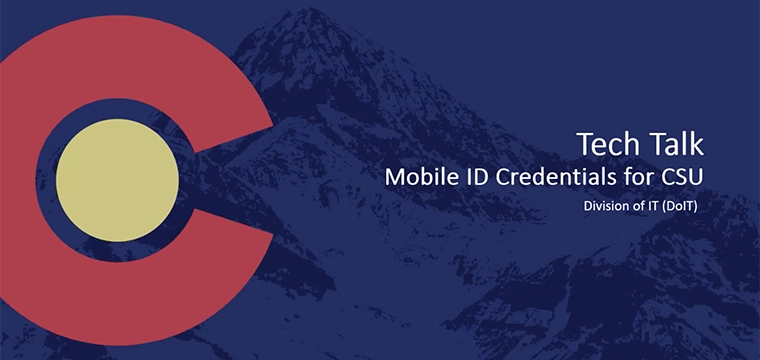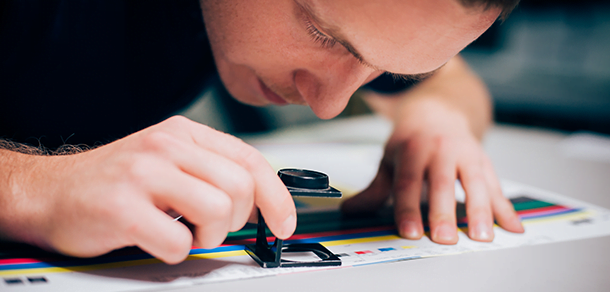
By Ellen Arndt, Content Manager, AlphaCard
Capturing the right-sized image for your photo ID cards is a critical step in your ID card program and one that is rarely addressed. As convenient as it may sound to snap the cardholder’s photograph with a digital camera or smart phone, it’s not always the best choice, especially since image resolution and size can vary from one device to another.
For optimal image results, ID card photos should be captured and uploaded with a USB digital camera or webcam. There’s a reason these cameras are bundled with most photo ID systems, and that’s their ability to snap an image that perfectly conforms to the ID card image specifications, including the recommended image size and resolution.
The size of the image file and/or the pixel dimensions are what’s most important to ensuring a crisp and clear photo. Enterprises can easily find out the size of an image by right clicking on the image on your computer and selecting “properties” and then “details.” ID card photos should be no larger than 1 MB in size. The recommended resolution for an ID card photo is no more than 640 by 480 pixels. Don’t worry about DPI or megapixel settings on your camera since these measurements vary based on print size.
Why under 1MB? The final print quality of your ID photo is limited by the capabilities of the ID card printers, and most print at 300dpi. That means a one-inch by one and a half inch ID photo needs 300 pixels x 450 pixels to max out the printer’s capability. A larger image with more pixels or higher resolution won’t improve the final print quality. A 1MB photo should accommodate almost all ID card printers and designs.
If the file size is larger than 1MB, the amount of photo data is not going to fit into space allocated within the card design. This means that the ID card software will have to compress the image to an appropriate size. This can lead to problems and the loss of information, similar to the kid’s game of “telephone.” The first time you send the message, it’ll be understood, but by the time it is received by the fourth or fifth person, the message is no longer what it once was.
ID card software doesn’t have advanced editing functionality like photo editing software programs, and therefore isn’t as efficient at compressing image files. If ID photos are too large the ID card software has to compress the image to the correct size. In order to compress the file, the ID software has to use system resources from the local computer, which can tax other applications to the point of freezing. We’ve seen large image files literally crash the user’s computer as a result.
So bigger is not always better. Consult with a photo ID card expert who can recommend a web camera that will work with your ID card program.